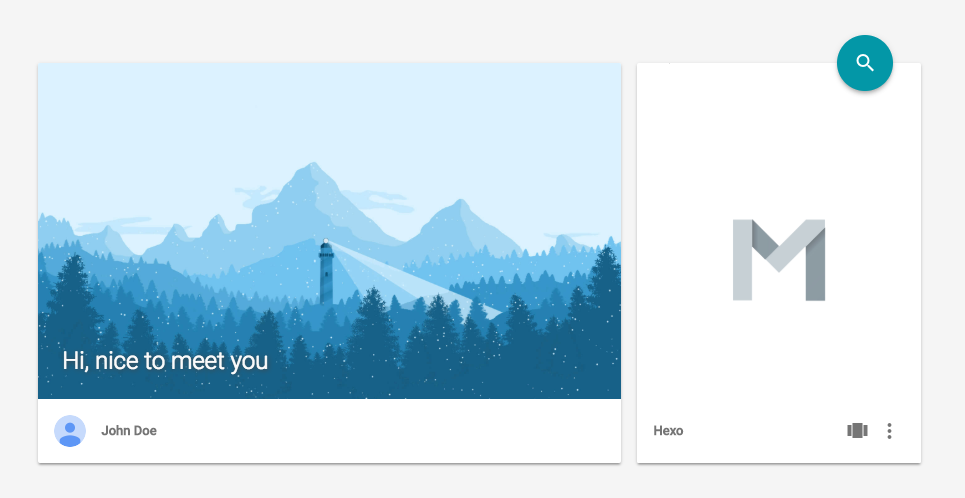About this template
A Hexo boilerplate backed with Netlify CMS.
This example is based on a fully responsive material theme. Added examples of Netlify's language based redirect rules to support internationalization.
What happens when you Deploy to Netlify?
Once you click the Deploy to Netlify button you’ll be dropped into a simple signup workflow. Connect your Git repository and hit save, and Netlify will deploy the site to a global content delivery network. You’ll receive a link to your live site’s URL.